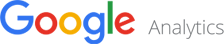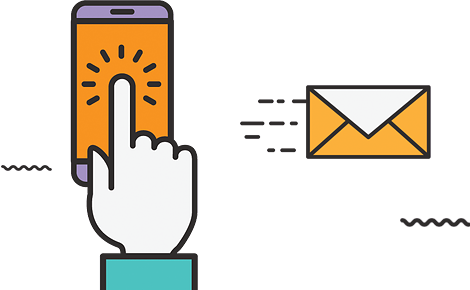Have you ever switched off your PC after a 4 hour evening session, and wondered what precisely you’ve been doing with it all evening? You probably only sat down to write a letter or pay a bill, but you ended up surfing numerous web sites to distraction. Or maybe you’ve come to the end of a working day at your computer and you’re curious to find out just how much time you spent on “proper” work.
It’s been a couple of years since I wrote on these pages about a program that can help you answer precisely those questions, so I decided it’s about time that I took another look at a rather neat product called RescueTime.
To get started, you’ll need to download the RescueTime installer from www.rescuetime.com and then run it. The download is less than 2 MB and should run on Windows Vista upwards. The program is malware-free according to VirusTotal and Web of Trust. Once you run it, you’ll need to set up an account with RescueTime, by choosing an email address and password. Then just wait a few minutes for the program to capture some data and upload it to the RescueTime servers.
After a few minutes has passed, click the RescueTime icon on the system tray and go to your web-based dashboard. It will show you how you’ve been using your computer, and you can browse through all your information. To get the most out of the program you’ll want to configure some of the settings, such as which type of activities and web sites tend to distract you most, and which are the programs or web sites or documents that you’re really supposed to be working on. The program can then keep track of all your activity (right down to which document titles you’ve been editing, if you wish), and tell you whether your balance of productive time vs non-essential usage is what you were hoping for.
RescueTime costs $9 per month for the premium package. However, the Lite package still contains most of the features that you’ll need, and is free forever. So just install the program and try it out. If you don’t like it, you can delete the software from your PC and there’s also an option to remove all your dashboard data from the remote servers.