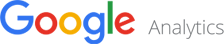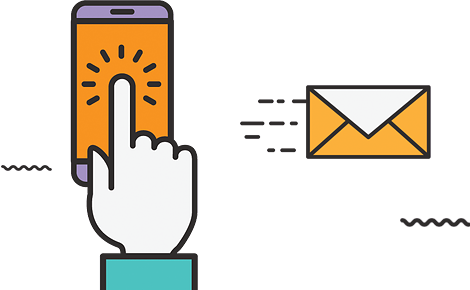25% off video, website, music production etc. Check in at
Crisher Entertainment to claim.
How do I claim a Deal with my Phone? Can I use my Laptop to claim a Deal?
Some tablets such as the iPad have the Facebook App which makes it easy to Check In. Other select laptops may also be able to Check In and claim Deals at http://touch.facebook.com/
The Firefox, Google Chrome, and Safari web browsers typically support Facebook Deals, while Internet Explorer often does not. You must select “Allow” if a pop up asks if you wish to share your location as it must verify you are at Crisher Entertainment in order to Check In.
How do I use Facebook Deals?
While at CE, connect to Facebook Places from your mobile device to Check In and claim our Deals.
Devices without an app that supports Facebook Deals may still be able to use this service at http://touch.facebook.com/ After Checking In, present your Claimed Deal screen to our staff and they will let you know if there are any additional restrictions or limitations. Typical restrictions are: Limit 1 per person, per visit and that deal can not be used with any other offers or discounts.
**You must have an internet-enabled mobile device that supports Facebook Deals and an active Facebook account to Check In